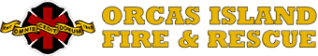KnoxBox Key Access
Locked doors and secured entry points can delay emergency response. Enable first responders rapid access by installing a secure UL listed KnoxBox.
KnoxBox products are high-security key safes which allow first responders to quickly enter a home, business, or gate without forced entry. They are built to resist physical attack, vandalism, and extreme weather conditions. KnoxBox products must be ordered online and are specifically keyed so that only Orcas Island Fire & Rescue has access.

To place an order you will need to:
- Read the How to Buy Knox Products instructions.
- Go to the order page at KnoxBox and follow the directions in the How-to guide. At step 2, select Washington as your location, and enter "San Juan" in the Local fire department/agency box. Click on "San Juan Co Fire Dist #2".
- If you are looking for a simple residential box which will only hold one key, select the entry labelled as "Residential Use ONLY - HomeBoxes". Otherwise select the other entry.
- Follow the How-to guide to place an order for the desired product(s) and configuration.
- If you haven't done so already, you will need to create a customer account. The account setup requires a company name. If you are ordering this for your own residence enter "Residential" for Company. If you already have an account, login in and complete the order.
- OIFR will automatically receive an email notifying us that you have placed an order. The order will be reviewed and you will be contacted if we have any questions. If there are no questions, the order will be approved, your credit card will be charged, and Knox will ship you order directly to you.
When you receive the KnoxBox it will be unlocked allowing you to mount it in the desired location. Once it has been mounted, please call us at 360-376-2331 to arrange for us to come and lock the desired key(s) inside the box.
Note: OIFR receives no money from KnoxBox.